Trying Out Anything (formerly Create): Prototyping a Home Life Management App in 30 Minutes with Natural Language
2025-08-12
Introduction
In recent years, there has been a rapid increase in AI development support tools that "generate a prototype from text instructions." Among them, Anything (formerly Create) is an all-in-one platform that generates a complete app, including frontend, backend, and hosting, from a short natural language prompt.
This article uses a home life management app (shared family tasks, calendar, shopping lists, etc.) as a case study to document the procedure, time required, and the benefits and caveats of creating a prototype with this tool.
What is Anything?
Anything is an AI app builder that aims to launch a complete application—including pages, features, UI, frontend, backend, authentication, database, and hosting—from a simple natural language description (about 1-3 sentences).
- Key Features: Natural language to UI/feature generation, integration of authentication, DB, payments, etc., and preview/publishing capabilities.
- Pricing Plans: Ranges from a Free plan (5k credits/month) to several Pro plans. It's recommended to start with the free tier.
- Cross-Platform Support: Capable of generating both web and mobile apps from the same project.
The official guide recommends starting with a "short summary prompt." For this test, I provided a detailed set of requirements. Reference: Official Documentation - Builder Overview
The Reality According to Reviews
- Positive Opinions: "Creates good-looking prototypes quickly," "Mobile preview is fast."
- Concerns: Generation quality can be inconsistent if the requirements are not specific enough. It struggles with complex business logic.
- Overall Assessment: Highly rated for speed and UI quality, but detailed customization requires manual work.
References:
Trying Out Anything
Target App: A home life management app (shared family tasks, shopping lists, schedule, reminders).
Input Requirements (Summary)
- Multi-user authentication (shared family account)
- Shared tasks (assignee, due date, completion check)
- Shared calendar (week/month view)
- Shopping list (categorized)
- Reminders (recurring, push notifications)
- Mobile + Web compatible
Details
1. App Overview
A web and mobile app to centralize home life management.
It integrates a calendar, task management, shopping lists, home maintenance records, trash day schedules, and a household budget, enabling real-time sharing among family members.
2. Users
All family members (with multiple accounts/permission settings).
Can also be shared with non-family members as needed (e.g., housekeepers, repair services for temporary access).
3. Functional Requirements
3.1 Calendar & Schedule Management
- Integrated display of all family members' schedules (color-coded).
- Toggle between personal and shared schedules.
- Set assignees/participants when creating events.
- Reminder notifications (push, email).
- Google Calendar/iCal synchronization.
3.2 Chores & To-Do Management
- Task registration (assignee, due date, priority).
- Recurring task settings (e.g., weekly cleaning).
- Checklist format for task progress.
- History of completed tasks (to visualize chore distribution).
3.3 Shopping List
- Categorized lists (groceries, daily necessities, etc.).
- Add items via voice input or barcode scanning.
- Collaborative editing (simultaneous updates by multiple users).
- Save shopping history by store.
- Automatic "out of stock" notifications (e.g., for milk).
3.4 Home Repair & Maintenance Management
- Record repair history (date, details, contractor, photos).
- Manage inspection schedules (e.g., AC cleaning, roof inspection).
- Attach and store quotes and receipts.
- Reminder notifications (semi-annually/annually).
3.5 Trash Day Schedule
- Register local collection calendar.
- Notifications on the day of or the day before (time-specific).
- Memo function for trash separation (e.g., burnables, recyclables).
3.6 Money Management
- Log income and expenses by category.
- Monthly and annual reports (with graphs).
- Visualize spending ratios by family member.
- Set household budgets and receive over-budget alerts.
- Import bank/credit card statements (CSV/OFX).
3.7 Common Features
- Account management (family unit, individual).
- Permission settings (e.g., children have view-only access).
- Data synchronization (cloud).
- Offline mode (syncs upon reconnection).
- Multilingual support (Japanese/English).
4. Non-Functional Requirements
Item | Requirement
--- | ---
Supported Devices | iOS / Android / Web Browser
UI | Simple, intuitive, usable by all family members.
Performance | Operation response within 0.5 seconds, supports over 10,000 data entries.
Security | User authentication (OAuth2/Password), communication encryption (HTTPS), data encryption (AES256).
Backup | Automatic backup (daily cloud storage).
Notifications | Push notifications (mobile), email notifications.
Data Sharing | Real-time synchronization for the family unit.
Scalability | API structure that supports new feature additions (REST/GraphQL).
Reliability | 99.9%+ uptime (cloud hosting).
5. Potential UI/UX Feature Ideas
- Dashboard: A summary view of today's schedule, tasks, trash day, and shopping list.
- Voice Assistant Integration (Google Home, Alexa): "What's on the schedule for tomorrow?" or "Add milk to the shopping list."
- Family Stamps/Comments: Make completing tasks and sharing schedules more fun.
- AI-Powered Auto-Categorization: Automatically log expenses from receipt photos.
- Bundled Push Notifications: Reduce notification fatigue.
Estimated Time
- Initial prototype generation: 30 minutes to 2 hours
Actual Screens Generated
- Login Screen (with family invite code support)
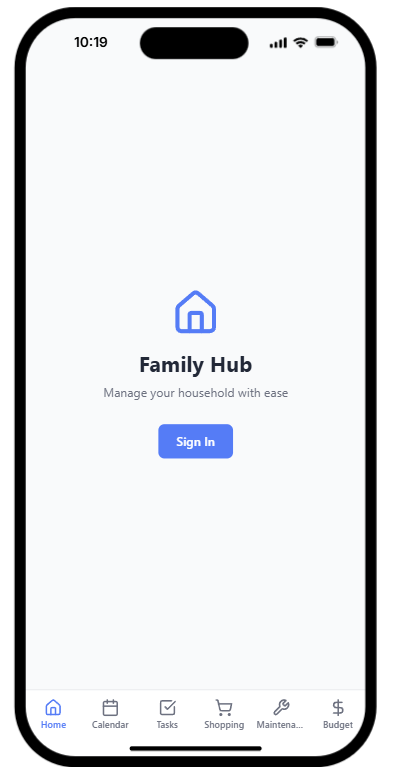
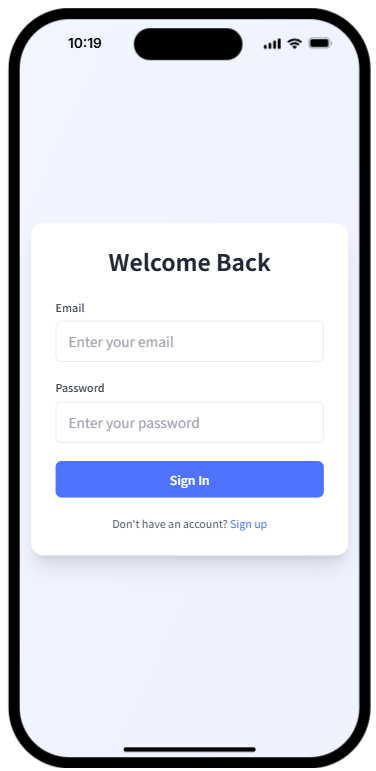
- Dashboard
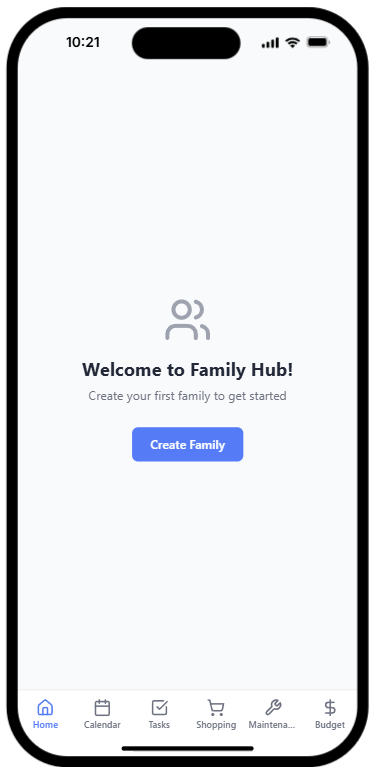
- Calendar
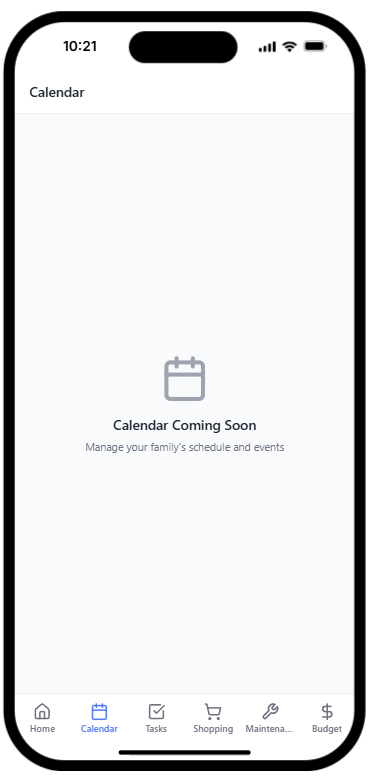
Benefits
- Rapid Prototyping: Get a UI/feature set in a short amount of time.
- Full-Stack Generation: No need to build infrastructure.
- Cross-Platform Support: Deliver web and mobile simultaneously.
- Free Tier Available: Easy to conduct initial validation (generated code can be downloaded).
Points to Note
- Struggles to generate complex logic.
- Requires a plan for customization and future maintenance.
- Be mindful of credit consumption (check your plan).
- Privacy settings are essential when handling personal information.
- App Store submission requires a separate review process.
Overall Assessment
Anything is ideal for "quickly giving form to an idea." Features like those in a home life management app can be shaped in a short time, making it powerful for the initial stages of user testing and idea validation. However, for a production-level application, I felt that understanding the structure of the generated product and making manual adjustments are essential. I recommend starting with the Free plan to try it out.
References
Related Posts
2025-08-13
This paper presents a large-scale, systematic comparison and analysis of the performance of Transformer models, which have recently gained attention, and conventional mainstream CNN models for object detection tasks using remote sensing data such as satellite imagery. The study evaluates 11 different models on three datasets with distinct characteristics, revealing the potential for Transformers to outperform CNNs and clarifying the trade-off with the associated training costs.
2025-08-13
This study investigates whether deep learning models can predict a patient's self-reported race from skin histology images, examining the potential for demographic biases that AI may unintentionally learn. Through attention analysis, it reveals that the model uses specific tissue structures like the 'epidermis' as cues (shortcuts) to predict race. These findings highlight the importance of data management and bias mitigation for the fair implementation of medical AI in society.
2025-08-13
This paper proposes a new benchmark, 'Document Haystack,' which measures the ability to find specific information from long documents up to 200 pages long. This benchmark evaluates how accurately a Vision Language Model (VLM) can find intentionally embedded text or image information ('needles') within a document. The experimental results reveal that while current VLMs perform well on text-only documents, their performance significantly degrades on imaged documents or when handling information that combines text and images. This highlights future research challenges in the long-context and multimodal document understanding capabilities of VLMs.